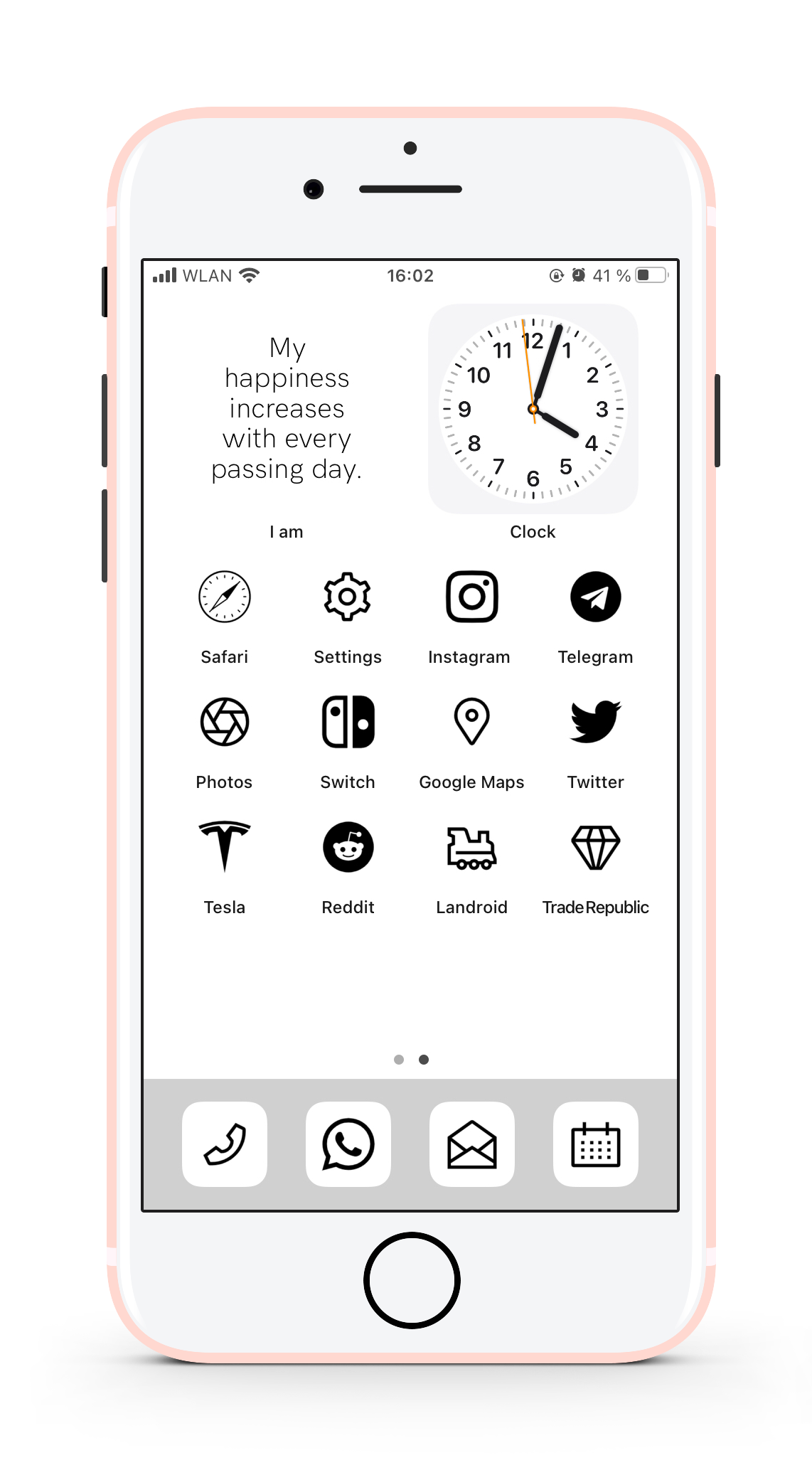Simplistic iPhone app icon set
TL;DR Check out this slick icon theme for your iPhone.
I’ve used Linux as a desktop system for at least 20 years. And one of the reasons is its customizability. I remember changing between different window managers and adjusting its look and feel now and then.
At some point, this tradition comes to an end. I decided to try to stick with default settings as much as possible. Instead of changing something, I’d learn the default behavior, be it keyboard shortcuts of the IDE, window manager, or application icons.
Here is my first advice for novice developers. Learn your environment well. Make it a habit to constantly improve the efficiency of your work. It will bring your professional appearance to the next level.
But wasn’t the title of the article about iPhones? Now, imagine my excitement when I learned that it’s possible to change iPhone stock app icons after so many years. Somehow I completely missed this news. Interestingly, the same app will let you change the icons, which was introduced in one of my previous posts. It’s called Shortcuts, and your iPhone has it already preinstalled.
Furthermore, I’m proud to share the most beautiful, appealing app icon themes for your satisfaction. Here comes the first. Enjoy!

To quote Bruce Wayne:
Does it come in black?
The answer is yes! And in white as well.